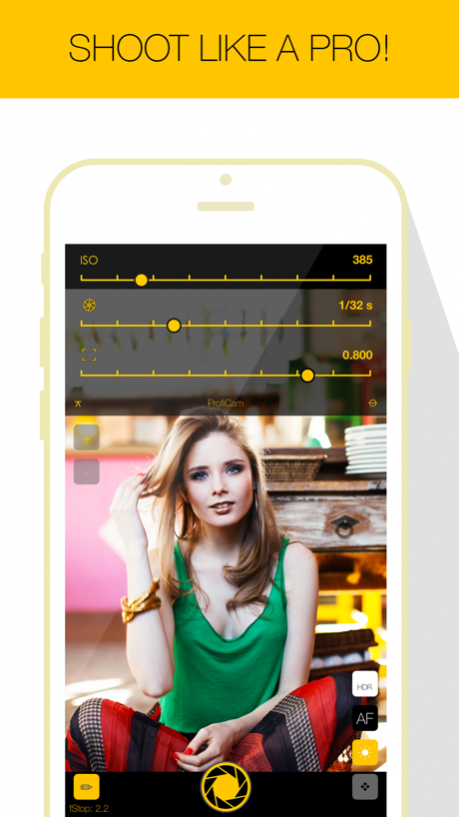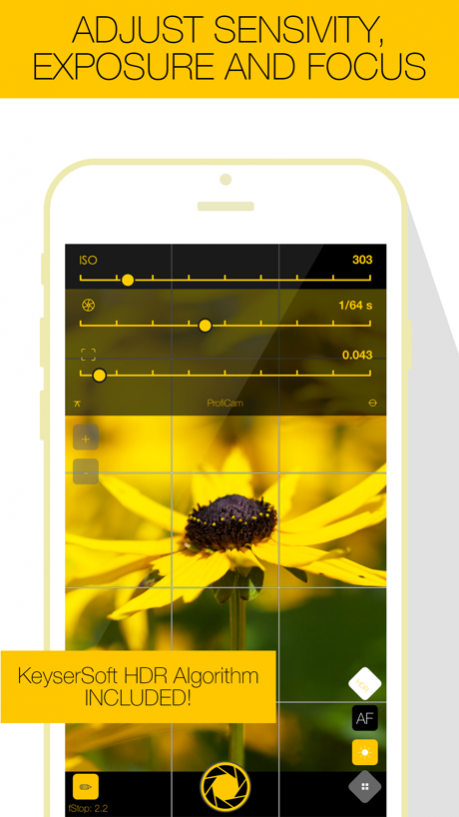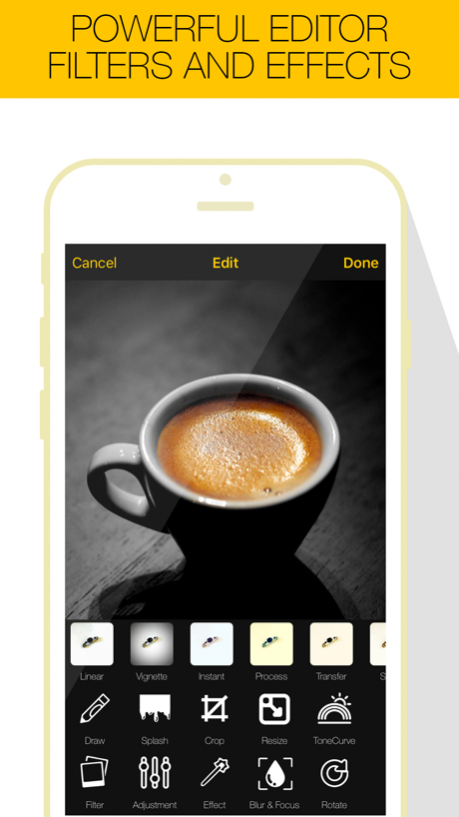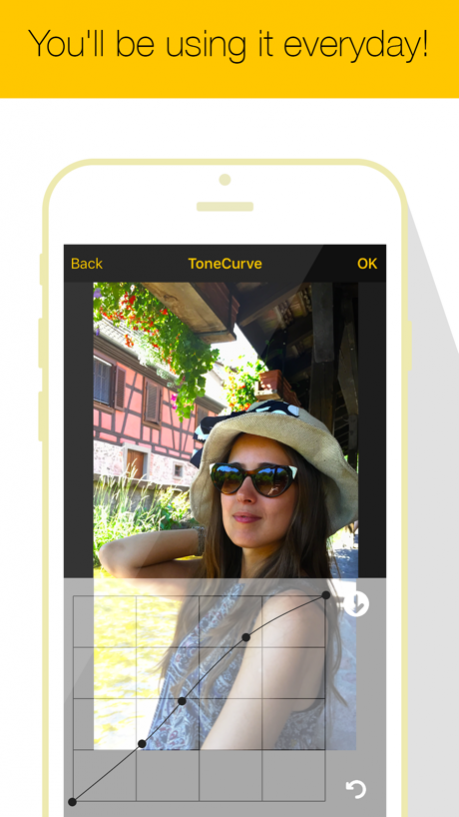ProfiCam 1.0
Continue to app
Paid Version
Publisher Description
50% OFF FOR A LIMITED TIME!
SHOOT LIKE A PRO WITH PROFICAM!
Manually controlled ISO, Exposure and Focus!
ProfiCam is a powerful and easy to use Photo-Tool for your iPhone.
It allows you to take fantastic photos and gives you manual control over the most important parameters, such as ISO Sensitivity, Exposure Time and Lens Focus.
Additionally a new HDR algorithm has been developed to allow for more elaborate photos, it's so much more impressive than the standard one!
With ProfiCam your shots will look like they've been made by a real professional camera! You'll be using it everyday!
Proficam also includes a potent photo editor for correcting your shots, applying filters and effect, balancing colours, cropping and much much more!
Included in this version:
- ISO Sensitivity Regulation:
ISO sensitivity is a measure of the camera's ability to capture light. Digital cameras convert the light that falls on the image sensor into electrical signals for processing. ISO sensitivity is increased by amplifying the signal.
- Shutter Aperture Regulation:
The aperture stop of a photographic lens can be adjusted to control the amount of light reaching the film or image sensor. In combination with varying shutter speed, the aperture size will regulate the degree of light exposure on the film or image sensors.
- Manual Focus Regulation
- Impressive HDR elaboration script
- AutoFocus
- Torch Mode
- Grid
Our powerful Photo Editor includes:
- Fantastic Filters
- Color, brightness and contrast adjustments
- Cool Photo Effects
- Blur and Focus regulations
- Rotation
- Draw
- Splash effects (fill with a color)
- Crop
- Resize
- Tone curve
- Emoticons
- Stickers
- Write Text on image
50% OFF FOR A LIMITED TIME!
Jul 9, 2015 Version 1.0
This app has been updated by Apple to display the Apple Watch app icon.
About ProfiCam
ProfiCam is a paid app for iOS published in the Screen Capture list of apps, part of Graphic Apps.
The company that develops ProfiCam is Matteo Morelli. The latest version released by its developer is 1.0.
To install ProfiCam on your iOS device, just click the green Continue To App button above to start the installation process. The app is listed on our website since 2015-07-09 and was downloaded 2 times. We have already checked if the download link is safe, however for your own protection we recommend that you scan the downloaded app with your antivirus. Your antivirus may detect the ProfiCam as malware if the download link is broken.
How to install ProfiCam on your iOS device:
- Click on the Continue To App button on our website. This will redirect you to the App Store.
- Once the ProfiCam is shown in the iTunes listing of your iOS device, you can start its download and installation. Tap on the GET button to the right of the app to start downloading it.
- If you are not logged-in the iOS appstore app, you'll be prompted for your your Apple ID and/or password.
- After ProfiCam is downloaded, you'll see an INSTALL button to the right. Tap on it to start the actual installation of the iOS app.
- Once installation is finished you can tap on the OPEN button to start it. Its icon will also be added to your device home screen.